Facebook Conversion API (further as FB CAPI) is a way to avoid losing data due cookies blocking, browser loading errors, ad blockers, iOS 14+ changes and other effects that have impact on your Facebook campaign performance. Soon the most widely used web browser Google Chrome is going to limit 3rd party cookies which will affect measured data via Facebook pixel even more. Use FB CAPI to mitigate these issues and get even more benefits:
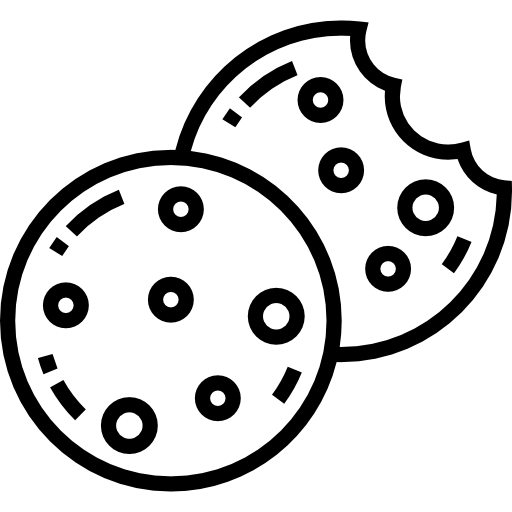
FB is losing up to 15 - 20 % of signals today, and this will worsen with Google chrome limitation of 3rd party cookies.
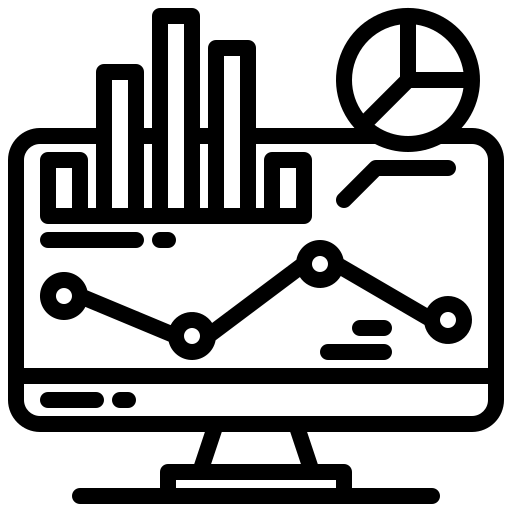
By using FB CAPI together with the FB pixel you can reduce your cost per incremental conversion by 7–27% as per official case studies by Facebook.
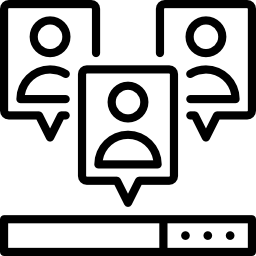
Data from Conversion API is more resilient than the pixel by browser (loading errors, connectivity issues and ad blockers).
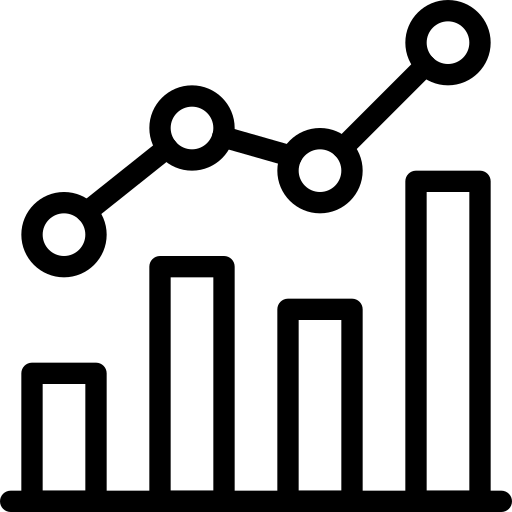
Level Up your measurement by exploiting benefits of Offline FB CAPI, which can help you to measure offline return to your ad spend, show ads to people based on actions they take offline and more.
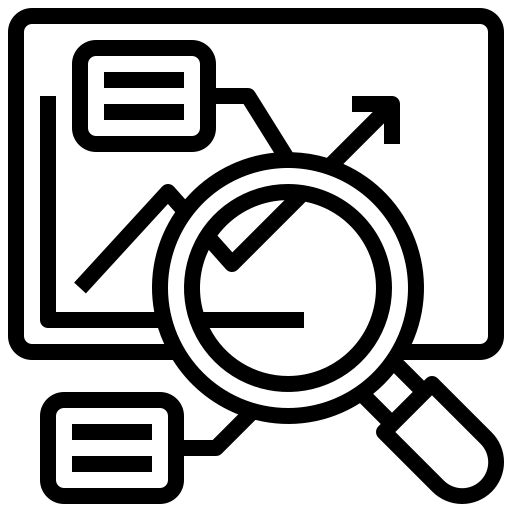
Optimize your campaigns on better data such as on offline conversions, margins or customer scoring.
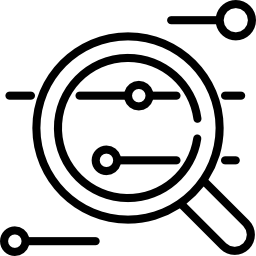
We find out your needs and expectations regarding FB CAPI

We agree on cloud provider that suits the best (such as Google Cloud Platform, Amazon Web Services)

We agree on events that you would like to be measured server-side
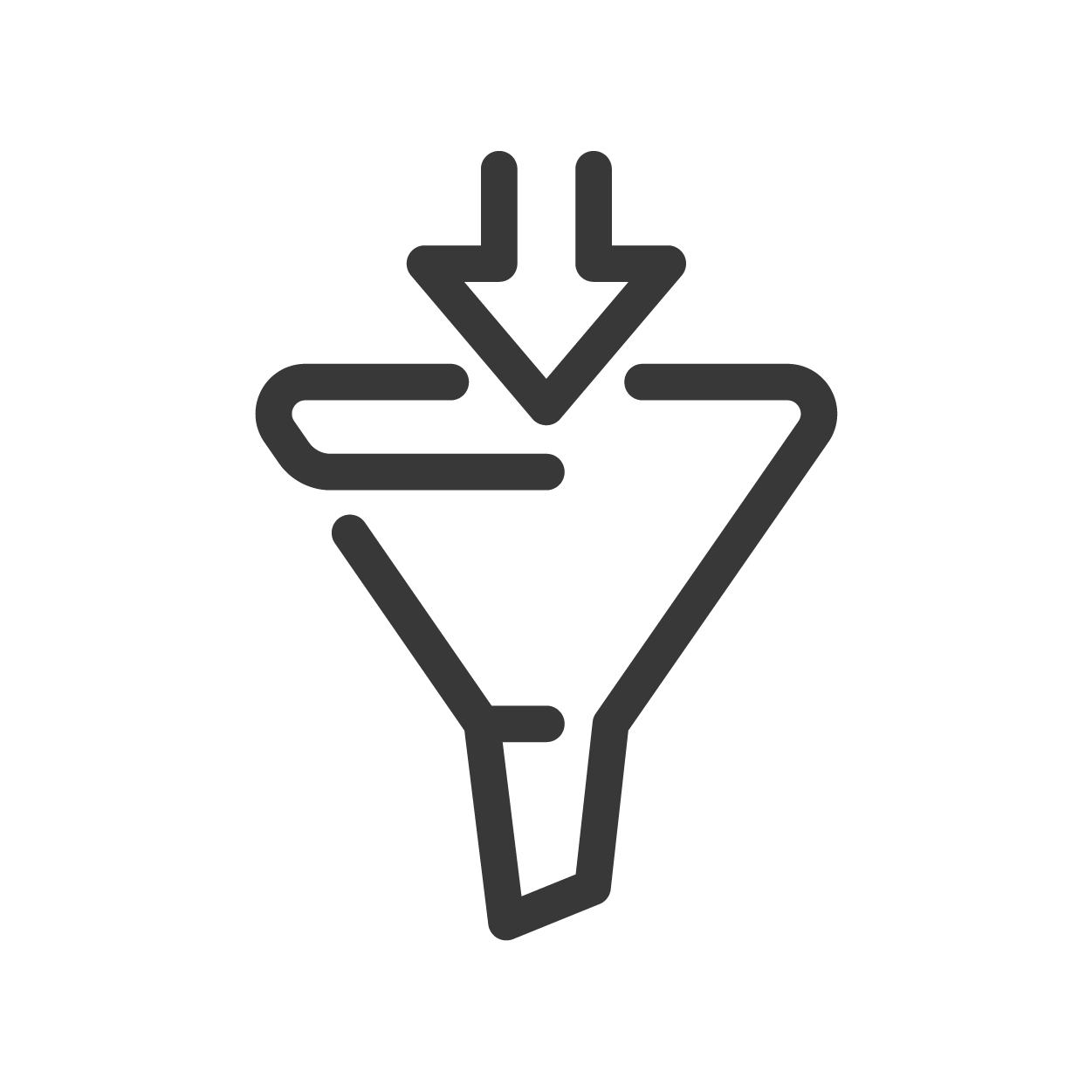
Implementation of FB CAPI and testing
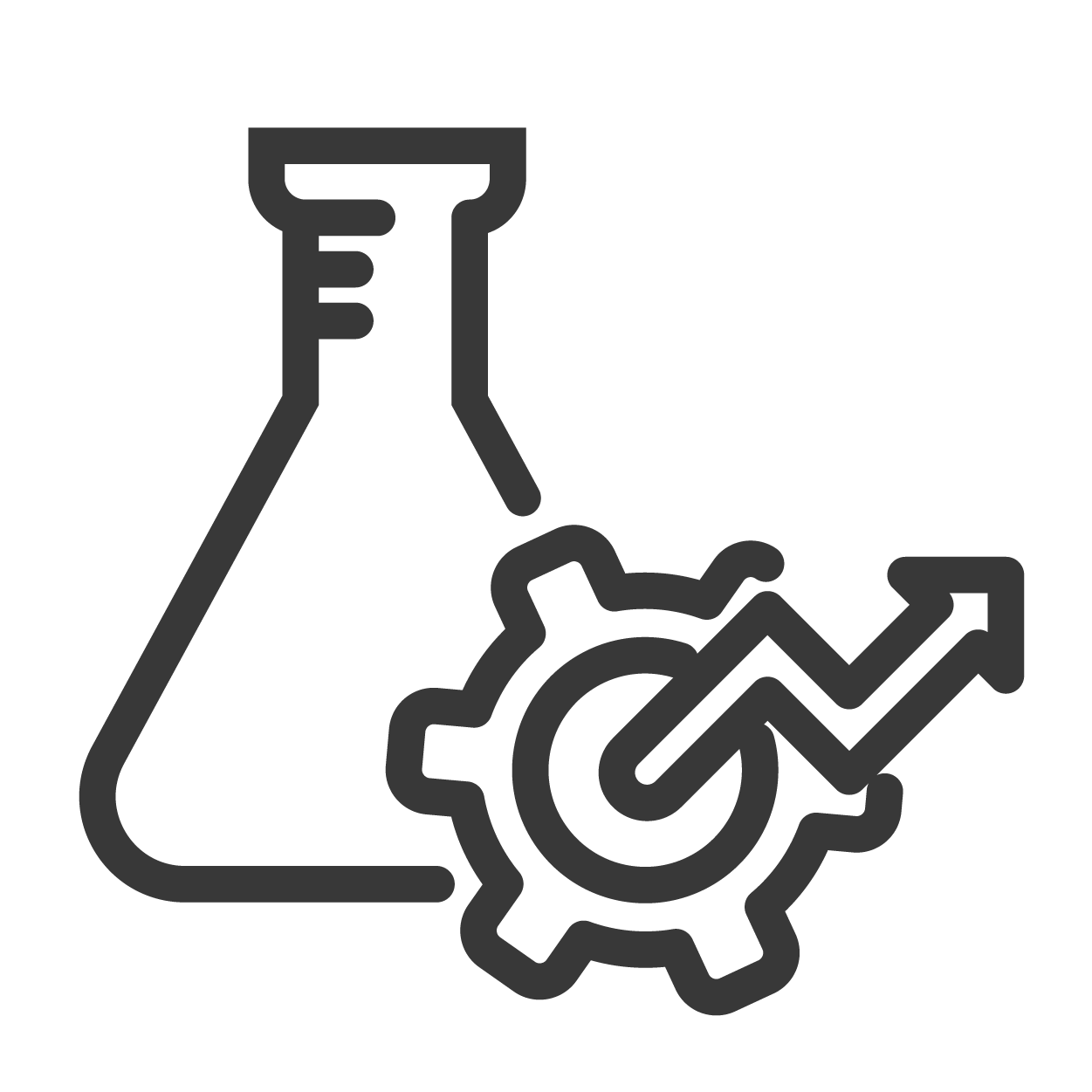
DNS A record creation on web hosting level (necessary step done by the client regardless implementation type)
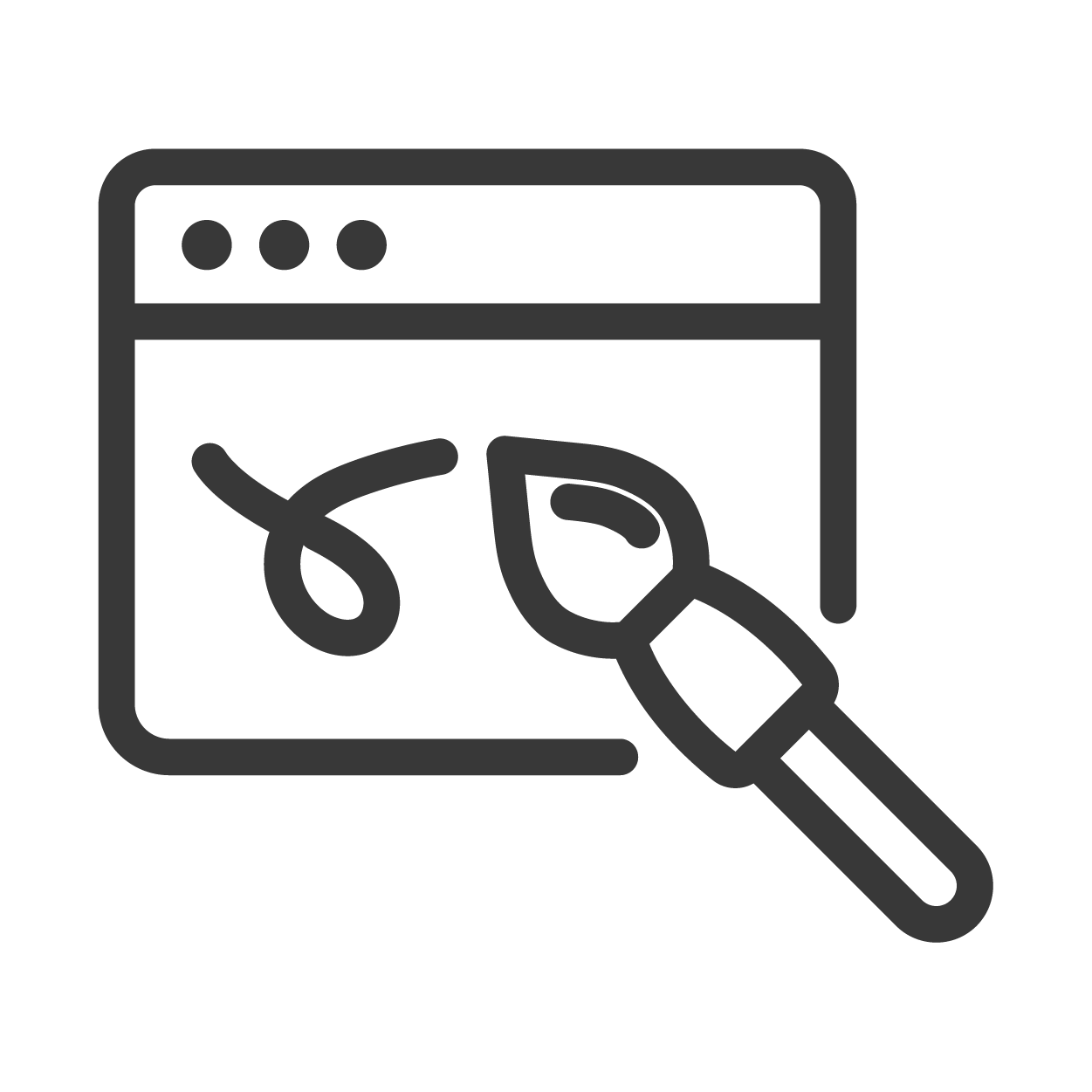
Monitoring
Implementation Packages does not cover subsequent infrastructure costs which differs based on number of hits on your website and cloud provider selected. Monthly infrastructure cost is usually around $100 (medium sites, SMBs) – $250 (larger sites with heavy traffic). Infrastructure costs are paid directly to the cloud provider (Google, Amazon).
Implementation price is per website. If you have a larger number of identical websites (eg language/country versions), please contact us for a custom quote.
Facebook Conversion API (FB CAPI) provides you with the option to directly connect your marketing data with Meta systems. Which may help you to optimize ads targeting, descrease cost per action and and have your campaign outcomes measure out properly.
There are currently three options for FB CAPI implementation:
It usually depends on flexibility / capacity of your IT team and your needs. If you have an Amazon Web Services account and you want to test Facebook conversion API and have it quickly ready, it may be a good start to try Facebook Conversion API Gateway which is a self-serve option in Event Manager.
Event Match Quality (EMQ) is an indicator of effective matching of your customer information send from your server with event instances in your Facebook account.
Facebook calculate the score out of ten based on the quality match. In Event Manager you can then see one of the four results of it: Poor, Ok, Good, Great.
Official Facebook recommendation is to aim at Good or Great score.
Advanced matching parameters helps you to reach higher Event Match Quality. Here are a few examples of parameters that may increase Event Match Quality score: