Be Prepared in Time for New
Level of Cross-Device Tracking with
The new version of Google Analytics (GA4) has been designed to better serve in today’s world of cross-device user behavior, increased privacy focus and tracking prevention.
The current version of Google (Universal) Analytics will stop processing new data by the end of June 2023. If you don’t want to lose your data continuity and possibility of year-over-year comparison, setup of new GA4 and early adoption of the product is inevitable. Google Analytics 4 can give you insights about effectiveness of your online marketing activities and behaviour of your customers on your website. See below what are the key benefits of the new analytics 4 from the data flow point of view:
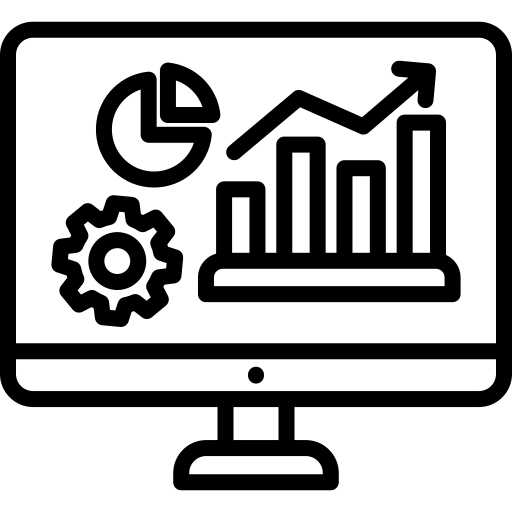
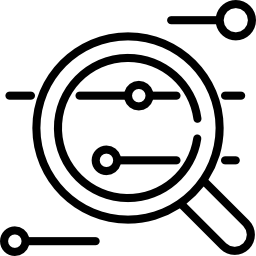
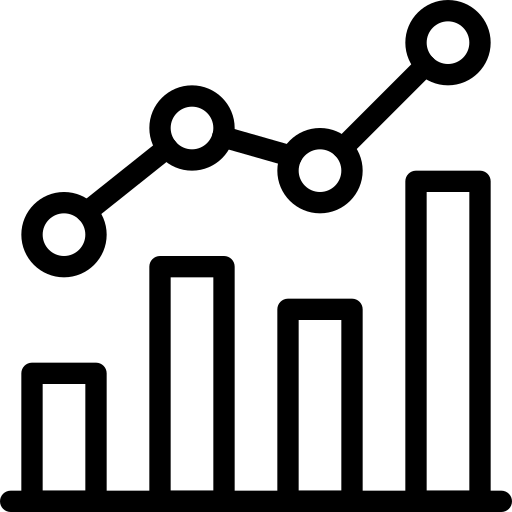
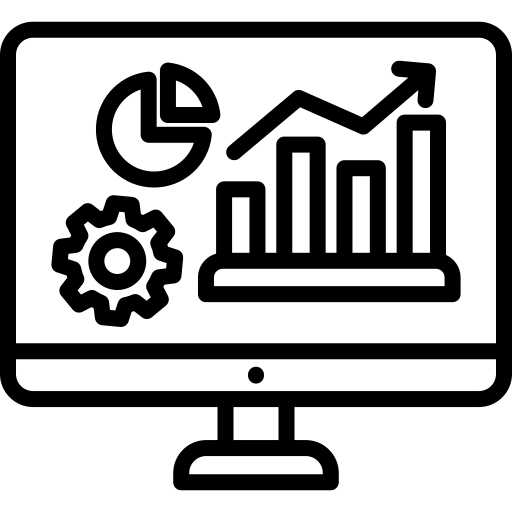
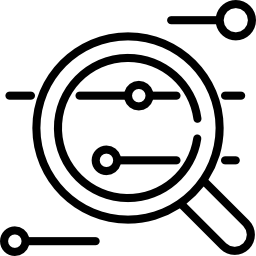
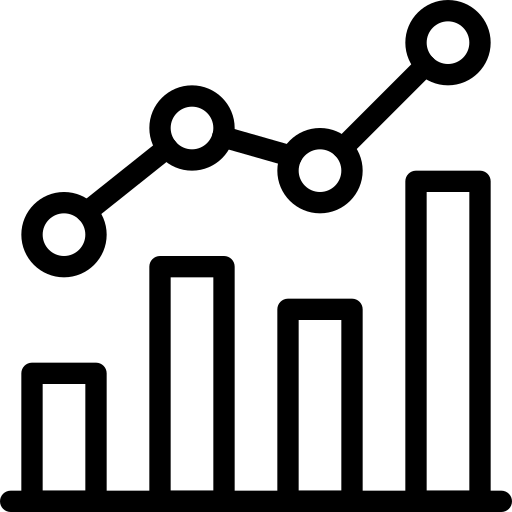
Expertise across the whole analytics domain, speed & professionalism of our approach.




Expertise across the whole analytics domain, speed & professionalism of our approach.




Pre-setup phase
Identification of what you need to measure esp. for additional use cases in optimizing your marketing channels and campaigns as key part of the setup process.
Pre-setup phase
Identification of what you need to measure esp. for additional use cases in optimizing your marketing channels and campaigns as key part of the setup process.
Setup phase
Clear structure of GA4 and proper tracking setup with enrichment of GA4 by other data (such as cost).
Setup phase
Clear structure of GA4 and proper tracking setup with enrichment of GA4 by other data (such as cost).
Post-setup phase
Setup of GA4 is one part, the other – and more important – is to use all of its capabilities of it and be able to utilize GA4 data for marketing channel optimization and better campaign performance.
Post-setup phase
Setup of GA4 is one part, the other – and more important – is to use all of its capabilities of it and be able to utilize GA4 data for marketing channel optimization and better campaign performance.
Just click on the link and book a time slot that suits you best.
The short answer is simply: yes, you should start the process as soon as possible! Why? The current version of Google (Universal) Analytics will stop collecting data on June 30, 2023. To continue with measuring traffic, conversions, customer journeys or other events and campaigns on your website, there is no other choice but to switch to GA4. At the same time, the sooner you set up data measurement in GA4, the longer you will have the continuity of collecting data about your customers in the new event based system.
One of the best practice is to have concurrently the old UA tracking available and new GA4 tracking already implemented. At this moment you can begin to adopt GA4 for the use cases where GA4 has the features necessary – your team will gradually shift to the new data model, new UI etc.
During the process, we also recommend that you audit the current analytics setup (Evaluate your custom reports, MarTech integrations, segments, custom dimensions, etc) you use and these involve into GA4 equivalents. Also, use this opportunity to consider the future analytics + data collection + usage landscape in your organization due to changes in privacy, compliance, different business needs etc – some areas may no longer be relevant, others may need a fresh approach.
After deployment, events such as session_start, page_view, user_engagement will be automatically measured in GA4.
To be more concrete in the basic reports you will see the metrics originally marked as:
You can find a concrete list of automatically collected data in the official Google help.
GA4 brings simplification in the form of setting selected events directly in the interface. It works for events such as:
However, it is not always suitable to automatically switch on the measurement of the mentioned events. A customized measurement solution is still needed in some specific websites / web technologies, for example for scrolling on the page.
Google BigQuery is a data warehouse and is part of the so-called Google Cloud Platform. BigQuery, for example, serves as a data basis for advanced reporting on data from GA4 in various BI tools, such as Google Data Studio, PowerBI, Tableau and others. Alternatively, in BigQuery, with the help of the SQL language, you directly query – you could say filter – the information you want to obtain from the raw data. In other words, you are filtering answers to questions you can’t easily answer just by using the GA4 user interface.
Some practical usage examples are:
The advantage of BigQuery is in the ability to process large volumes of data, speed, low price and relatively easy work for users who know the SQL query language.